Editing course locator
A lean case study project completed for the User Experience Design Foundations Online Course at Academy Xi.
Problem
From my experience of working as a freelance science editor, I often wanted to improve my editing skills but found it difficult to find specific training courses for editors. Some education providers and editor organizations provide training courses; however, I could not find a simple way to discover the right course to suit my needs. I had observed that other editors also found it difficult to find specific training courses.
I decided to conduct research to test the hypothesis that 'editors need to find training courses so they can improve their editing skills' and investigate the following assumptions:
- There is a market for a solution to the problem.
- A training course is the only way for editors to improve their skills.
- Editors have difficulty finding training courses.
- There is a limited range of training courses available.
- Editors want to take training courses to improve their skills.
Research
For my research, I defined an editor training course as a 'guided online course, self-paced learning, short course or workshop'. To begin researching the topic, I developed an online survey to gather high-level information about the problem. The survey was completed by a sample of editors who were mostly working as freelancers and considered themselves to have senior editing skills. To gain further insights, I conducted contextual interview sessions to observe how editors searched online for editor training courses on their desktop computer. For a deeper understanding of the problem, I conducted one-on-one interviews with editors. The interview questions focused on how the editor searched for editor training courses and their experience of searching for a specific training course.
Analysis of the research data
Using research methods including a survey, contextual inquiries and interviews, I was able to test the hypothesis and investigate my assumptions.
The survey results confirmed many of my assumptions. My assumption that a training course is the only way for editors to improve their skills was not validated as I discovered that the editors had completed a range of training including training courses, on-the-job training, mentorship, higher education training (such as TAFE), university degrees and other training. I found that most of the editors considered editor training courses important for improving editing skills, and that half of the editors were satisfied with the availability of information about editor training courses. Also, most of the editors found editor training courses through editor organizations.
The contextual inquiry sessions provided valuable insights such as editors highly value online search functions of browsers. During a course search, editors place most importance on finding a course that is relevant to the specific skills that they wish to improve, as well as highly valuing the reputation of the education provider. Editors are not satisfied with the availability of information about training courses, and they feel disappointed with the outcomes when searching for a subject-specific training course. Editors prefer online training courses, whereas the format of training courses (e.g. workshop) is a minor consideration.
The interview results gave me a more detailed understanding of the problem based on the editor's actions, thoughts and feelings of the search experience. To start analysing the data gathered from my research, I collected the findings from my interviews on sticky notes using Miro and grouped related notes together; this formed the affinity diagram shown in Figure 1. I discovered that editors need to easily locate a subject-specific course and that editors prefer to select a course based on recommendations from other editors. Also, editors need to use their time efficiently and effectively to locate a course. Editors prefer courses that have affordable course fees, and editors value a course that teaches a skill that is useful for their editing work.
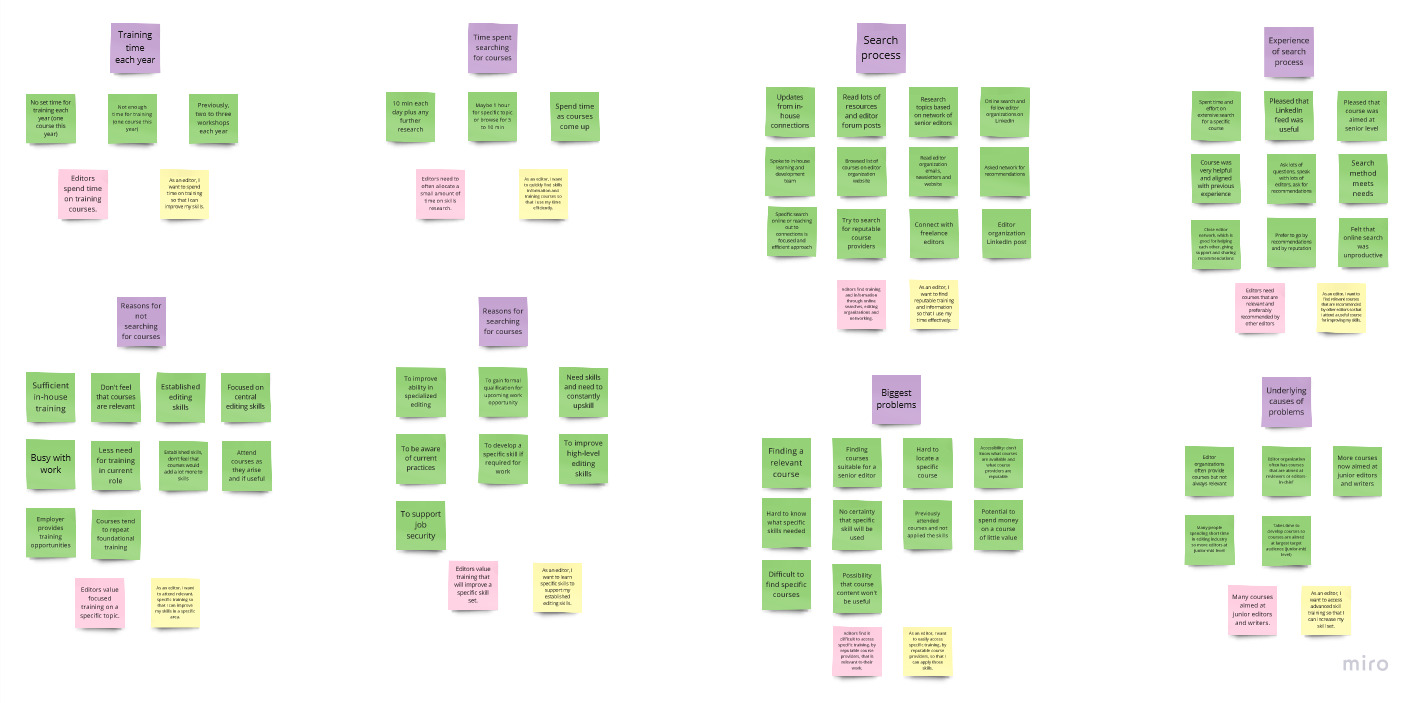
Figure 2 shows the proto-persona that I created from my research to help me focus on the target user for my solution design.
- Details: Audrey, 48, editor, Melbourne Australia
- Behaviours: Freelance senior editor, works on desktop computer at home, organized and independent worker, strong time management and attention to detail
- Needs and goals: Continue learning new skills to improve editing skills, use time efficiently and effectively, find training courses quickly
- Motivators: Learning new skills is important for her job, values training to improve her editing skills
- Demotivators: Hard to find advanced courses, too much time spent on searching without finding a specific training course
- Emotions: Moderate satisfaction about availability of information about courses
- Influences: Social media, editor organizations

Using the proto-persona, I explored the steps that the user would take in the process of searching for a course, from identifying a skill to be developed, to looking for a relevant training course, through to applying the developed skill. At each of these stages, I considered what the user was doing, thinking and feeling, and also their pain points, needs and joy. This analysis formed an extensive customer journey map (Figure 3); at the search stage I found the user to have feelings of annoyance and frustration, with pain points including difficulty in easily accessing a subject-specific course and online searches giving limited results.
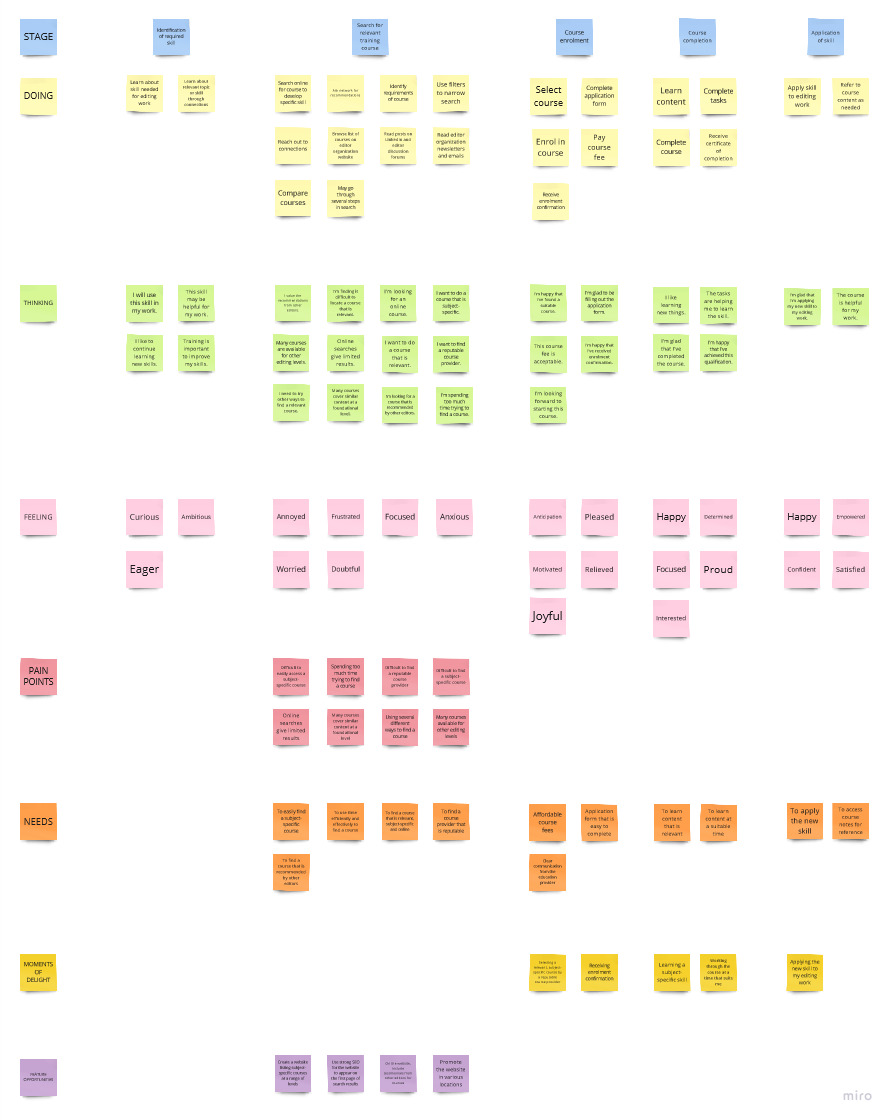
Concept
The research and data analysis helped me to develop a better understanding of the problem and revealed an opportunity to improve editors' experiences of searching for training courses. My vision for a solution design was a website that collates training courses of subject-specific topics at different editing levels from various education providers. The website would include information about the education provider, course content and student reviews. The website would have a clear layout and provide a comprehensive and up-to-date listing of editor training courses. The website would have a focus on the subject content of the training courses, and it would have the location and format of training courses as secondary search features. To optimize the visibility of the website, search engine optimization (SEO) would be applied to the website, and the website would be promoted on the websites of editor organizations.
To start working on my solution design, I created three user stories based on the information from the research and data analysis stages:
- As an editor, I want to be able to apply filters to my search so that I can narrow my search results.
- As an editor, I want to read course reviews so that I can better understand the quality and learning outcomes of courses.
- As an editor, I want to be able to save my search results so that I can view them when I have more time.
Based on these user stories, I created user flows (Figure 4) for how a user might complete these tasks. This helped clarify how I would build the navigation and functionality of the website.
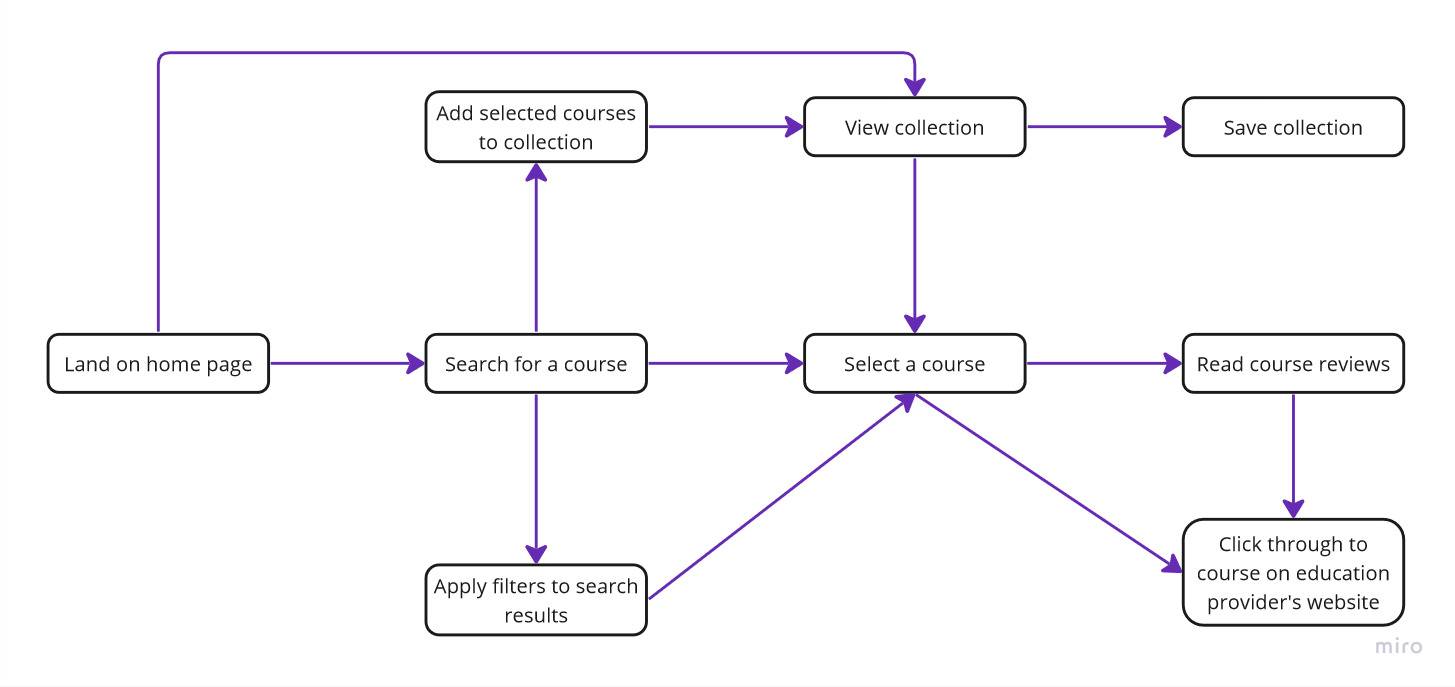
I sketched screens of the website as low fidelity (lo-fi) wireframes (Figure 5), which helped me to consolidate the layout of the website.
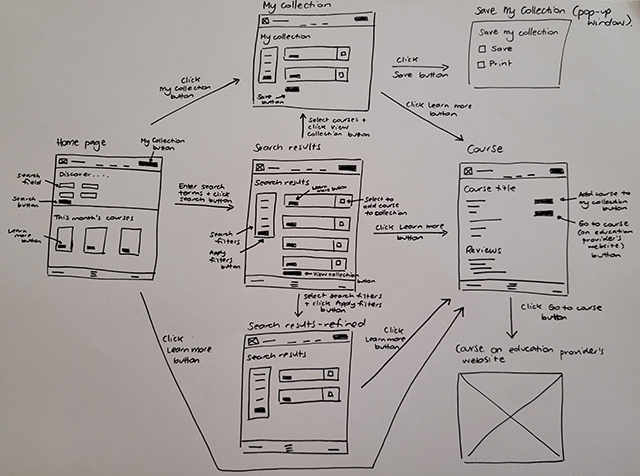
Figure 6 shows a feature priority matrix that I developed for the minimum viable product (MVP); this enabled me to identify and prioritize features that would be helpful to users. The three most important features, aligning with the user stories, were search function, course reviews and the ability to save search results.
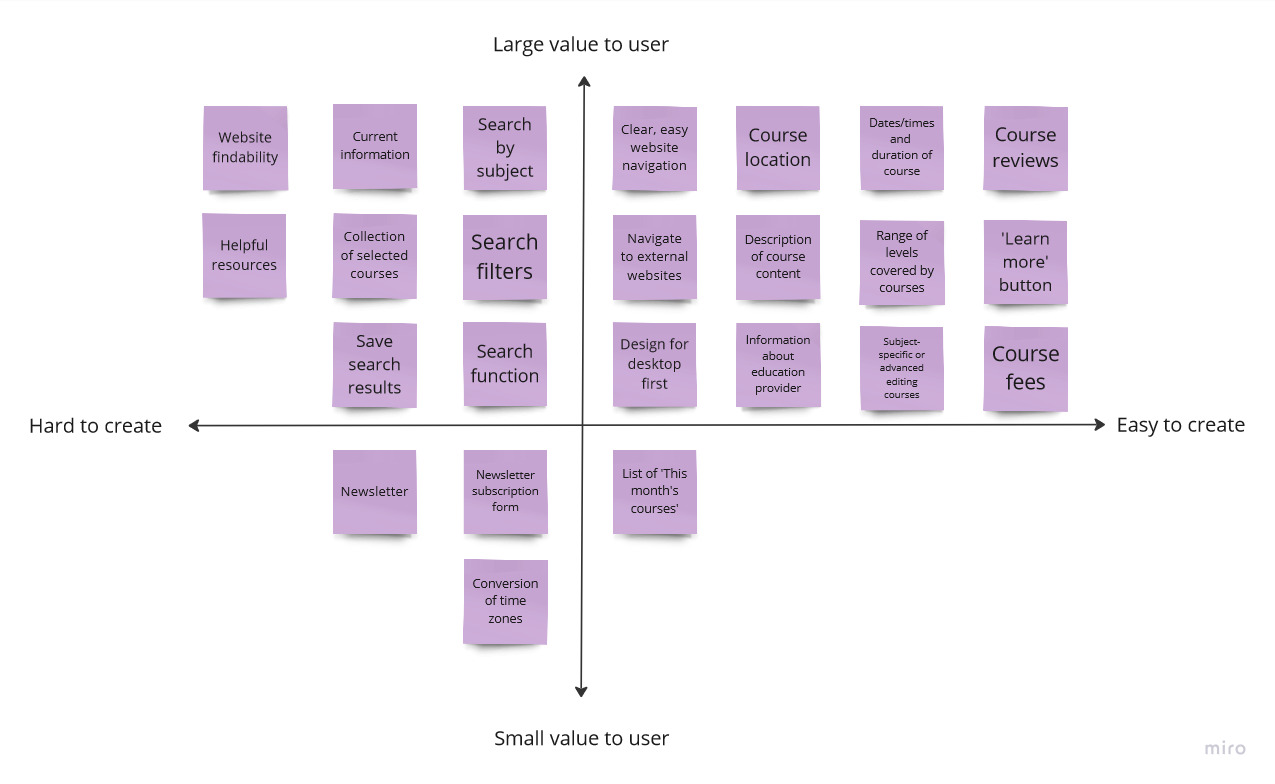
Then I used Figma to create digital high-fidelity (hi-fi) wireframes. I placed the functions for keyword and location search on the home page for easy accessibility and added filter options on the 'Search results' page to refine the search results. The top navigation bar was simple and included links to 'Courses', 'Training providers', 'About us' and 'Contact' pages. Each search result was a card containing a course with a 'Learn more' button to see details and the option to add the course to 'My courses'. On viewing 'My courses', the option to 'Save My Courses' was available.
Using the digital wireframes, I produced a clickable prototype of the website by adding interactions and additional wireframes as needed. The main wireframes are shown in Figure 7.
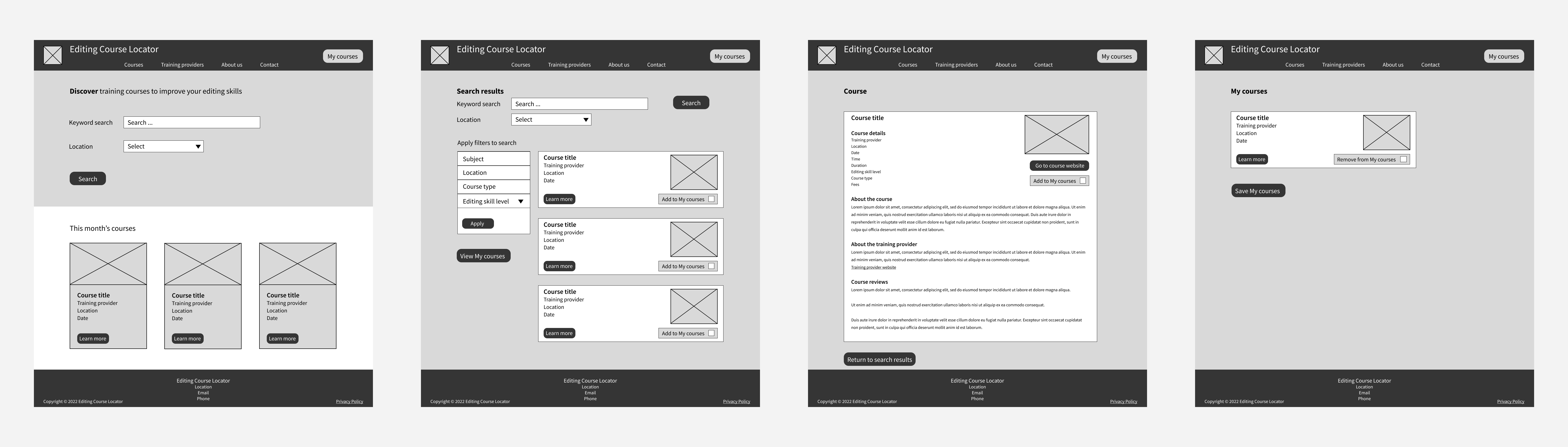
Testing and iteration
To see if the solution design met the needs of the target users, I conducted usability testing of the prototype website. A sample of editors discussed their overall impressions of the website and completed tasks including locating an advanced online course and viewing a saved course. By observing the editors interacting with the prototype website, I was able to gain an understanding of its usability.
Positive feedback included the website was a very useful concept with a clear, simple layout and presentation. The top navigation menu and keyword search on the home page were very helpful, and it was easy to add and save courses. Areas of improvement included making the course reviews more obvious by adding a star rating to the courses, placing 'My courses' on the home page and having only a keyword search on the home page with an advanced search with filters on the 'Search results' page.
Following this feedback, I iterated the solution design by applying several changes. These changes included removing the 'Location' search bar from the home page and 'Search results' page and adding 'My courses' to the bottom of the home page. To increase the visibility of course reviews, I added stars for course ratings on the course cards and added quote marks and stars to the individual course review text. I also added triangles to the filters on the 'Search results' page, and I placed the subheading 'This month's courses' in bold to improve the page hierarchy on the home page. Figure 8 shows the revised wireframes. I think the changes have improved the appearance of the website and made it easier for the user to interact with the product.
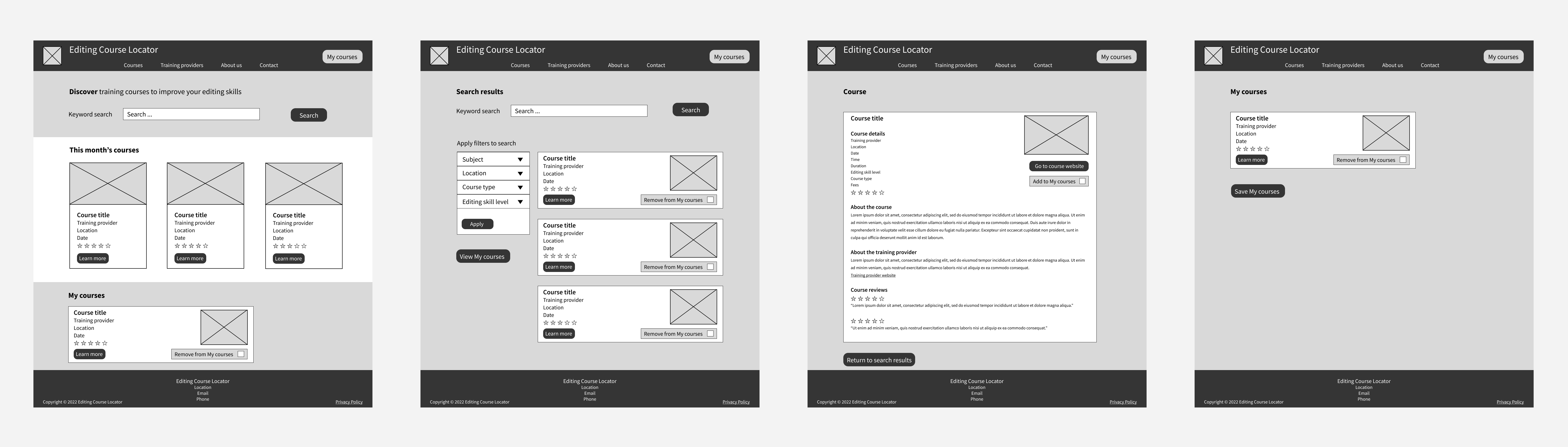
Reflections
This case study was conducted with some limitations. By working on a project without a client, the project is not constrained by budget, resources and other business considerations. Involving a more diverse selection of editors may provide different insights into the experiences of editors locating editor training courses. Several personas could be developed to cover different types of users such as freelance or in-house editors and editors with different skill levels. Also, the usability testing could be performed one or two more times to further improve the prototype.
The journey through identifying a problem, researching, analysing the data, developing a concept, and testing and iterating the design has helped me to understand the user experience design process, with a focus on the user's experience of a problem and then designing a solution for that problem.